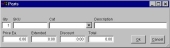Adding Parts to the Repair Ticket
If parts were attached to the service selected, the parts will automatically appear on the Parts table on the Repair Ticket window.
To add parts to a service, first click the service to associate parts with and then click the  button under the Parts table. The following window will appear:
button under the Parts table. The following window will appear: